由于服创项目的教考平台需要一个考试过程学生人脸认证的功能,因此使用springboot调用现成的API实现后端接口。
最终结果示例
先看看最终结果:
请求对应 api ,得到人脸分析的结果:

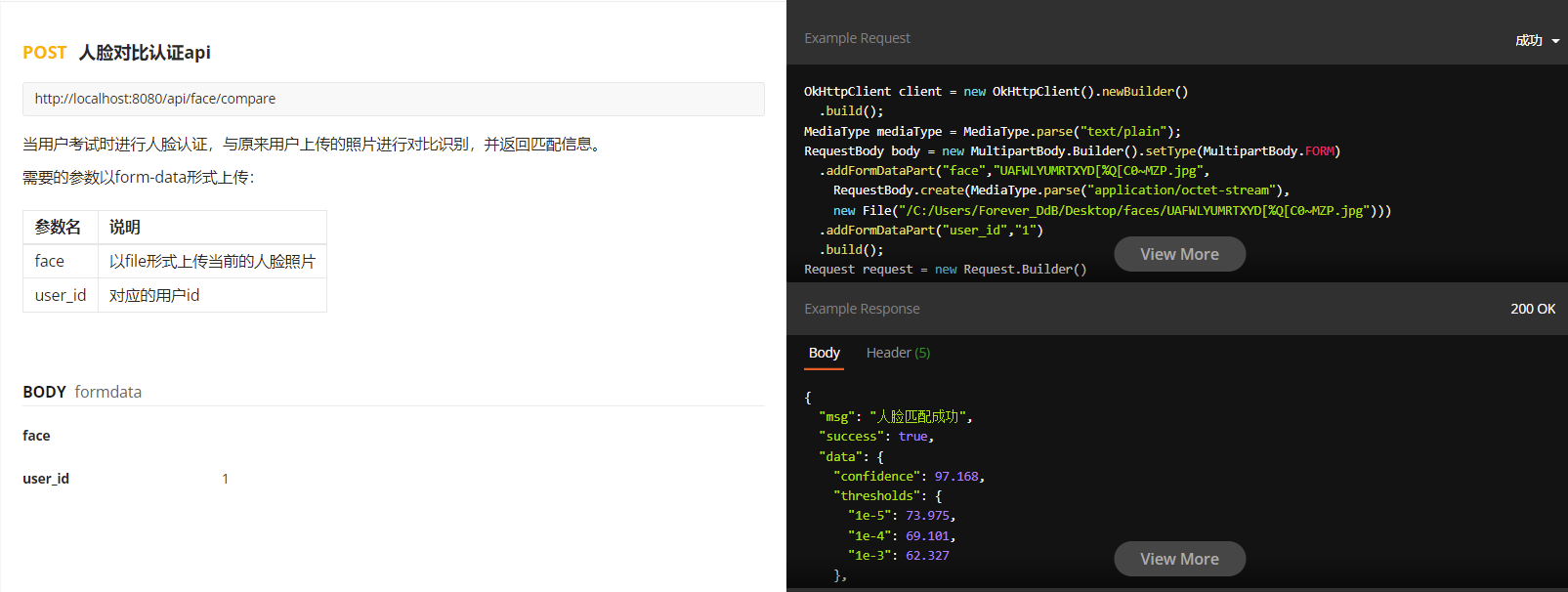
项目准备
注册Api
使用了Face++的人脸识别接口: https://www.faceplusplus.com.cn/
使用本接口首先在官网上注册账号,完成后进入控制台:

在应用管理 - API Key 里,选择创建 API Key :
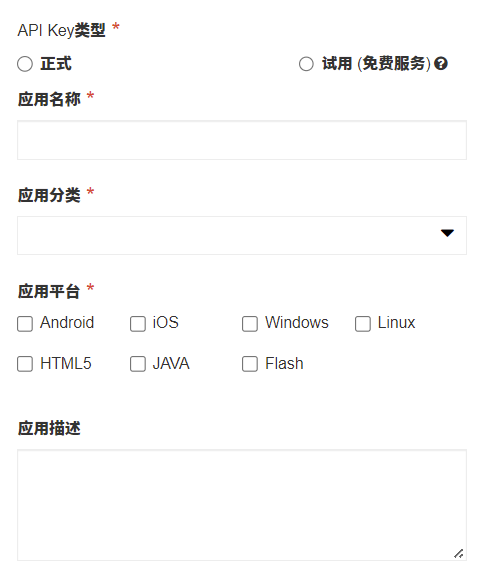
创建成功后复制得到对应的 API Key 和 API Secret 。
这就是后面调用 api 时需要用到的参数。
创建Springboot项目
本项目的 Maven 依赖如下:
<dependency>
<groupId>org.springframework.boot</groupId>
<artifactId>spring-boot-starter-web</artifactId>
</dependency>
<dependency>
<groupId>org.springframework.boot</groupId>
<artifactId>spring-boot-devtools</artifactId>
<scope>runtime</scope>
<optional>true</optional>
</dependency>
<!-- 数据库相关 -->
<dependency>
<groupId>org.springframework.boot</groupId>
<artifactId>spring-boot-starter-data-jpa</artifactId>
</dependency>
<dependency>
<groupId>mysql</groupId>
<artifactId>mysql-connector-java</artifactId>
<scope>runtime</scope>
</dependency>
<!-- 一些工具包 -->
<dependency>
<groupId>org.springframework.boot</groupId>
<artifactId>spring-boot-configuration-processor</artifactId>
<optional>true</optional>
</dependency>
<dependency>
<groupId>org.projectlombok</groupId>
<artifactId>lombok</artifactId>
<optional>true</optional>
</dependency>
<dependency>
<groupId>com.alibaba</groupId>
<artifactId>fastjson</artifactId>
<version>1.2.79</version>
</dependency>
<dependency>
<groupId>com.squareup.okhttp3</groupId>
<artifactId>okhttp</artifactId>
<version>3.3.0</version>
</dependency>使用了 fastjson 来帮助处理 Json 格式数据,用 okHttp 来进行 api 请求。
项目编写的包结构如下:
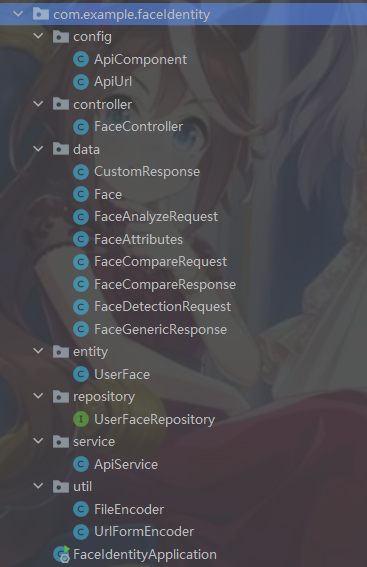
建立的数据库表user_face为:
create table user_face
(
user_id int not null,
face_token char(32) null,
constraint user_faces_pk
primary key (user_id)
);配置类和工具类
Api 配置类
com.example.faceIdentity.config.ApiComponent
这个类用于每次请求 api 的时候带上这个类的参数来认证 api:
@Data
@Component
@ConfigurationProperties(prefix = "com.example.face-identity.api-component")
public class ApiComponent {
private String api_key;
private String api_secret;
}com.example.faceIdentity.config.ApiUrl
这个类用于配置不同 api 请求的地址:
@Data
@Component
@ConfigurationProperties(prefix = "com.example.face-identity.api-url")
public class ApiUrl {
//人脸检测api
private String detect_url;
//人脸分析api
private String analyze_url;
//人脸对比api
private String compare_url;
}在application.yml中配置
对以上编写的属性进行配置:
com.example.faceIdentity:
ApiComponent:
api-key: 填入自己的 api key
api-secret: 填入自己的 api secret
ApiUrl:
detect-url: https://api-cn.faceplusplus.com/facepp/v3/detect
analyze-url: https://api-cn.faceplusplus.com/facepp/v3/face/analyze
compare-url: https://api-cn.faceplusplus.com/facepp/v3/compare由于调用的 api 有上传文件大小的限制,我们在此直接将其限制在调用 api 前:
spring:
servlet:
multipart:
enabled: true
file-size-threshold: 0
max-file-size: 2MB
max-request-size: 20MB数据库配置类
com.example.faceIdentity.entity.UserFace
这个类是数据库表user_face的映射,与表结构相同:
@Data
@Entity
@Table(name = "user_face")
public class UserFace {
@Id
private Long userId;
private String faceToken;
}com.example.faceIdentity.repository.UserFaceRepository
用了 Spring-data-jpa 后只需声明一个继承自 CrudRepository 接口的接口,会自动根据方法名生成对应的实现方法:
public interface UserFaceRepository extends CrudRepository<UserFace, Long> {
UserFace findByUserId(Long id);//只需要一个通过id查询face的方法
}后面使用时直接在 controller 里注入:
@Autowired
private UserFaceRepository repository;同时还会自动生成很多数据库基础方法,如 save(UserFace), findAll() 等。
在application.yml中配置
这里是配置一些 springboot 连接数据库的内容,这样 jpa 可以在运行时自动生成相应的 jdbc 连接。
spring:
datasource:
url: jdbc:mysql://127.0.0.1:3306/test?characterEncoding=UTF-8
username: root
password: xxx
driver-class-name: com.mysql.cj.jdbc.Driver基础工具类
因为有些处理文件和 Http 请求的需求,但是懒得导一堆包了,直接写俩工具类。
com.example.faceIdentity.util.FileEncoder
这个类用来把上传的图片转 base64
public class FileEncoder {
public static String multipartFileToBase64(MultipartFile file){
try {
//将文件存入byte数组
InputStream inputStream = file.getInputStream();
BufferedInputStream bufferedInputStream = new BufferedInputStream(inputStream);
int len = bufferedInputStream.available();
byte[] fileData = new byte[len];
if((bufferedInputStream.read(fileData)) == -1){
throw new IOException();
}
//文件转base64
BASE64Encoder encoder = new BASE64Encoder();
String base64Str = encoder.encode(fileData);
return base64Str;
}catch (IOException e){
e.printStackTrace();
}
return null;
}
}com.example.faceIdentity.util.UrlFormEncoder
这个类用于在 url 后面加上需要的参数:
public class UrlFormEncoder {
public static String encodeWithParams(String url, JSONObject params){
StringBuffer stringBuffer = new StringBuffer(url);
if(!params.isEmpty()){
stringBuffer.append("?");
}
for(String key: params.keySet()){
stringBuffer.append(key + "=" + params.getString(key));
stringBuffer.append("&");
}
return stringBuffer.toString();
}
}主体数据结构
调用 api 最重要的就是要熟悉 api 的请求和响应结构,并且严格按照其规范来编写对应的映射类。
由于项目主要用到的 api 是这三个:

研究其文档发现其响应格式有一个通用结构,其类映射如下:
响应数据格式
com.example.faceIdentity.data.FaceGenericResponse
/**
* @author ForeverDdB 835236331@qq.com
* @ClassName FaceDetection
* @Description 通用人脸识别api返回数据格式
* @createTime 2022年 02月21日 18:02
**/
@Data
@NoArgsConstructor(force = true)
public class FaceGenericResponse {
private String request_id;
private int time_used;
private ArrayList<Face> faces;//一个储存了多个人脸数据的数组
private int face_num;//检测到的人脸数量
}对于每个检测出的人脸,我们也编写一个相应的映射:
com.example.faceIdentity.data.Face
/**
* @author ForeverDdB 835236331@qq.com
* @ClassName Face
* @Description 人脸数据模型
* @createTime 2022年 02月22日 21:51
**/
@Data
@NoArgsConstructor(force = true)
public class Face {
private String face_token;//返回对应的人脸token
private HashMap<String, Integer> face_rectangle;//人脸在图片中所处位置矩阵
private FaceAttributes attributes;//人脸相关参数
}com.example.faceIdentity.data.FaceAttributes
下列每个属性的注释均来自于 api 官方文档:
@Data
@NoArgsConstructor(force = true)
public class FaceAttributes {
//性别分析结果。返回值为:
//Male 男性
//Female 女性
private String gender;
//年龄分析结果。返回值为一个非负整数。
private int age;
//笑容分析结果。返回值包含以下属性:
//value:值为一个 [0,100] 的浮点数,小数点后3位有效数字。数值越大表示笑程度高。
//threshold:代表笑容的阈值,超过该阈值认为有笑容。
private HashMap<String, Float> smile;
//人脸姿势分析结果。返回值包含以下属性,每个属性的值为一个 [-180, 180] 的浮点数,小数点后 6 位有效数字。单位为角度。
//pitch_angle:抬头
//roll_angle:旋转(平面旋转)
//yaw_angle:摇头
private HashMap<String, Float> headpose;
//人脸模糊分析结果。返回值包含以下属性:
//blurness:新的人脸模糊分析结果。
//每个属性都包含以下字段:
//value 的值为是一个浮点数,范围 [0,100],小数点后 3 位有效数字。
//threshold 表示人脸模糊度是否影响辨识的阈值。
private HashMap<String, HashMap<String, Float>> blur;
//眼睛状态信息。返回值包含以下属性:
//left_eye_status:左眼的状态
//right_eye_status:右眼的状态
//每个属性都包含以下字段。每个字段的值都是一个浮点数,范围 [0,100],小数点后 3 位有效数字。字段值的总和等于 100。
//occlusion:眼睛被遮挡的置信度
//no_glass_eye_open:不戴眼镜且睁眼的置信度
//normal_glass_eye_close:佩戴普通眼镜且闭眼的置信度
//normal_glass_eye_open:佩戴普通眼镜且睁眼的置信度
//dark_glasses:佩戴墨镜的置信度
//no_glass_eye_close:不戴眼镜且闭眼的置信度
private HashMap<String, HashMap<String, Float>> eyestatus;
//情绪识别结果。返回值包含以下字段。每个字段的值都是一个浮点数,范围 [0,100],小数点后 3 位有效数字。每个字段的返回值越大,则该字段代表的状态的置信度越高。字段值的总和等于 100。
//anger:愤怒
//disgust:厌恶
//fear:恐惧
//happiness:高兴
//neutral:平静
//sadness:伤心
//surprise:惊讶
private HashMap<String, Float> emotion;
//人脸质量判断结果。返回值包含以下属性:
//value:值为人脸的质量判断的分数,是一个浮点数,范围 [0,100],小数点后 3 位有效数字。
//threshold:表示人脸质量基本合格的一个阈值,超过该阈值的人脸适合用于人脸比对。
private HashMap<String, Float> facequality;
//颜值识别结果。返回值包含以下两个字段。每个字段的值是一个浮点数,范围 [0,100],小数点后 3 位有效数字。
//male_score:男性认为的此人脸颜值分数。值越大,颜值越高。
//female_score:女性认为的此人脸颜值分数。值越大,颜值越高。
private HashMap<String, Float> beauty;
//嘴部状态信息,包括以下字段。每个字段的值都是一个浮点数,范围 [0,100],小数点后 3 位有效数字。字段值的总和等于 100。
//surgical_mask_or_respirator:嘴部被医用口罩或呼吸面罩遮挡的置信度
//other_occlusion:嘴部被其他物体遮挡的置信度
//close:嘴部没有遮挡且闭上的置信度
//open:嘴部没有遮挡且张开的置信度
private HashMap<String, Float> mouthstatus;
//眼球位置与视线方向信息。返回值包括以下属性:
//left_eye_gaze:左眼的位置与视线状态
//right_eye_gaze:右眼的位置与视线状态
//每个属性都包括以下字段,每个字段的值都是一个浮点数,小数点后 3 位有效数字。
//position_x_coordinate: 眼球中心位置的 X 轴坐标。
//position_y_coordinate: 眼球中心位置的 Y 轴坐标。
//vector_x_component: 眼球视线方向向量的 X 轴分量。
//vector_y_component: 眼球视线方向向量的 Y 轴分量。
//vector_z_component: 眼球视线方向向量的 Z 轴分量。
private HashMap<String, HashMap<String, Float>> eyegaze;
//面部特征识别结果,包括以下字段。每个字段的值都是一个浮点数,范围 [0,100],小数点后 3 位有效数字。每个字段的返回值越大,则该字段代表的状态的置信度越高。
//health:健康
//stain:色斑
//acne:青春痘
//dark_circle:黑眼圈
private HashMap<String, Float> skinstatus;
}com.example.faceIdentity.data.FaceCompareResponse
人脸对比 api 的结果稍有不同,我在此还加入了几个验证结果有效性的方法。
@Data
@NoArgsConstructor(force = true)
public class FaceCompareResponse {
private Float confidence;//人脸对比的结果
private HashMap<String, Float> thresholds;//一组阈值,对比结果超过此阈值即可认为是同一个人
/**
* 校验是否进行了有效的人脸对比
* @method isValid
* @return boolean
*
*/
public boolean isValid(){
if(confidence > 0.0){
return true;
}
return false;
}
/**
* 校验是否匹配人脸
* @method isMatched
* @return boolean
*
*/
public boolean isMatched(){
//这里用万分之一阈值
if(thresholds.get("1e-4") <= confidence){
return true;
}
return false;
}
}请求数据格式
由于不同 api 所需的请求格式不尽相同,因此针对每个 api 写一个对应的请求类。
com.example.faceIdentity.data.FaceDetectionRequest
人脸检测 api 只需要一个人脸图片参数,在此以 base64 形式上传:
/**
* @author ForeverDdB 835236331@qq.com
* @ClassName FaceDetectionRequest
* @Description 人脸检测api发送请求格式
* @createTime 2022年 02月21日 18:53
**/
@RequiredArgsConstructor
@Data
public class FaceDetectionRequest {
private final String image_base64;
}com.example.faceIdentity.data.FaceAnalyzeRequest
人脸分析是采用人脸检测结果得到的人脸 token 作为人脸参数,同时还需带上需要分析的属性参数。
由于项目需求只采用 facequality 参数,分析可得到此人脸是否适合作为后续人脸对比的基础图片阈值。
/**
* @author ForeverDdB 835236331@qq.com
* @ClassName FaceAnalyzeRequest
* @Description 人脸分析api发送请求格式
* @createTime 2022年 02月22日 21:27
**/
@Data
@RequiredArgsConstructor
public class FaceAnalyzeRequest {
private final String face_tokens;
private String return_attributes = "headpose,facequality";
}com.example.faceIdentity.data.FaceGenericResponse
人脸对比只需传入两张需要对比的人脸,在项目中其中一张人脸来自于数据库中储存的对应用户人脸。
/**
* @author ForeverDdB 835236331@qq.com
* @ClassName FaceCompareRequest
* @Description 人脸对比api返回结果
* @createTime 2022年 02月26日 22:41
**/
@Data
@RequiredArgsConstructor
public class FaceCompareRequest {
private final String face_token1;
private final String face_token2;
}编写程序主体
控制器
需要开发的 api 不多,因此用一个控制器即可完成功能。
此控制器中需要用编写的 Service 来进行人脸 api 方面的处理,相关描述在控制器后面部分。
com.example.faceIdentity.controller.FaceController
@Slf4j
@RestController
@RequestMapping("/api/face")
@MultipartConfig
public class FaceController {
@Autowired
private ApiService apiService;
@Autowired
private UserFaceRepository repository;
/**
* 上传人脸图片并调用api处理请求
*
* @param file: 人脸图片
* @return java.lang.String
* @method faceCheck
*/
public CustomResponse<FaceGenericResponse> faceDetect(MultipartFile file) throws IOException {
//图片转base64
String base64Str = FileEncoder.multipartFileToBase64(file);
//检测人脸
FaceDetectionRequest faceDetectRequest = new FaceDetectionRequest(base64Str);
FaceGenericResponse faceDetectResponse = apiService.processFace(faceDetectRequest, ApiService.ApiType.DETECT, FaceGenericResponse.class);
//分析人脸
CustomResponse<FaceGenericResponse> response = apiService.processFaceAttr(faceDetectResponse, ApiService.AttrType.BASIC);
return response;
}
/**
* 上传人脸认证图片并保存到数据库
* @param file: 人脸图片
* @param userId: 对应人脸的用户id
* @method faceSave
* @return com.example.faceIdentity.data.CustomResponse<com.example.faceIdentity.entity.UserFace>
*
*/
@PostMapping("/uploadFace")
public CustomResponse<UserFace> faceSave(@RequestParam("face") MultipartFile file, @RequestParam("user_id") Long userId){
CustomResponse<UserFace> response = new CustomResponse<>();
response.setSuccess(false);
response.setData(null);
try {
//检测人脸
CustomResponse<FaceGenericResponse> faceDetectResponse = faceDetect(file);
if (faceDetectResponse.getMsg().contains("成功")){
//获取对应人脸token
UserFace userFace = new UserFace();
userFace.setUserId(userId);
userFace.setFaceToken(faceDetectResponse.getData().getFaces().get(0).getFace_token());
//将人脸存入对应用户数据库
repository.save(userFace);
//返回响应
response.setMsg("人脸认证图片上传成功!");
response.setSuccess(true);
response.setData(userFace);
}else {
response.setMsg(faceDetectResponse.getMsg());
}
}catch (IOException e){
e.printStackTrace();
response.setMsg("人脸数据检测失败");
}
return response;
}
/**
* 上传人脸图片并返回与相应用户对比的结果
*
* @param file: 人脸图片
* @param userId: 需要对比的用户id
* @return com.example.faceIdentity.data.CustomResponse<com.example.faceIdentity.data.FaceCompareResponse>
* @method faceCompare
*/
@PostMapping("/compare")
public CustomResponse<FaceCompareResponse> faceCompare(@RequestParam("face") MultipartFile file, @RequestParam("user_id") Long userId) throws IOException {
//图片转base64
String base64Str = FileEncoder.multipartFileToBase64(file);
//获取用户对应人脸token
UserFace userFace = repository.findByUserId(userId);
String face_token2 = userFace.getFaceToken();
//获取人脸
FaceDetectionRequest faceDetectRequest = new FaceDetectionRequest(base64Str);
FaceGenericResponse faceDetectResponse = apiService.processFace(faceDetectRequest, ApiService.ApiType.DETECT, FaceGenericResponse.class);
ArrayList<Face> faces = faceDetectResponse.getFaces();
CustomResponse<FaceCompareResponse> response = new CustomResponse<>();
response.setMsg("人脸不匹配");
response.setSuccess(false);
response.setData(null);
if (faces.isEmpty()){
response.setMsg("未检测到有效人脸");
return response;
}
//对比图片中每一个人脸
for (Face face : faces) {
String face_token1 = face.getFace_token();
FaceCompareRequest faceCompareRequest = new FaceCompareRequest(face_token1, face_token2);
FaceCompareResponse faceCompareResponse = apiService.processFace(faceCompareRequest, ApiService.ApiType.COMPARE, FaceCompareResponse.class);
log.info(faceCompareResponse.toString());
if (faceCompareResponse.isValid() && faceCompareResponse.isMatched()) {
response.setMsg("人脸匹配成功");
response.setSuccess(true);
response.setData(faceCompareResponse);
}
}
return response;
}
}com.example.faceIdentity.data.CustomResponse
该控制器中用到了自定义的一个泛型类,用于向用户返回一个通用的响应体:
@Data
@NoArgsConstructor(force = true)
public class CustomResponse<T> {
private String msg;
private boolean success;
private T data;
}Service
这是用于处理控制器中需要用到的人脸 api 处理请求,编写了几个通用的服务。
主体使用了 okhttp 来进行 http 请求以调用 api,同时其方法对 api 结果进行了处理,最后只返回通用的简单响应体结构。
使用 @Service 注解来使其可以被自动扫描注入:
com.example.faceIdentity.service.ApiService
@Slf4j
@Service
public class ApiService {
@Autowired
private ApiComponent apiComponent;
@Autowired
private ApiUrl apiUrl;
//api类型
public enum ApiType{
DETECT, //检测人脸
ANALYZE, //分析人脸
COMPARE //对比人脸
}
public enum AttrType{
BASIC, //人脸基本属性分析
ACTION, //分析人脸动作
}
/**
* 需要对url添加的参数
* @param builder: http请求builder
* @param params: 需要添加的form-data参数
* @method addFormParts
* @return okhttp3.MultipartBody.Builder 添加了参数后的builder
*
*/
private MultipartBody.Builder addFormParts(MultipartBody.Builder builder, JSONObject params){
for (String key: params.keySet()){
builder.addFormDataPart(key, params.getString(key));
}
return builder;
}
/**
* 处理不同类型的人脸识别需求
* @param objParams: 上传到api所需参数
* @param type: 人脸识别服务类型
* @param tClass: 需要的返回对象类型
* @method processFace
* @return com.alibaba.fastjson.JSONObject 识别结果
*
*/
public <T> T processFace(Object objParams, ApiType type, Class<T> tClass) throws IOException {
//将请求对象转换为json
JSONObject params = JSONObject.parseObject(JSON.toJSONString(objParams));
//根据请求类型确定请求url
String rootUrl = "";
switch (type){
case DETECT:
rootUrl = apiUrl.getDetect_url();
break;
case ANALYZE:
rootUrl = apiUrl.getAnalyze_url();
break;
case COMPARE:
rootUrl = apiUrl.getCompare_url();
break;
}
//创建请求对象
JSONObject urlParams = JSONObject.parseObject(JSON.toJSONString(apiComponent));
String reqUrl = UrlFormEncoder.encodeWithParams(rootUrl, urlParams);
//处理http请求
OkHttpClient client = new OkHttpClient().newBuilder()
.connectTimeout(60000, TimeUnit.MILLISECONDS)
.readTimeout(60000, TimeUnit.MILLISECONDS)
.build();
// MediaType mediaType = MediaType.parse("text/plain");
RequestBody body = addFormParts(new MultipartBody.Builder().setType(MultipartBody.FORM), params)
.build();
Request request = new Request.Builder()
.url(reqUrl)
.method("POST", body)
.build();
Response response = client.newCall(request).execute();
//返回响应体
JSONObject jsonObject = JSONObject.parseObject(response.body().string());
return jsonObject.toJavaObject(tClass);
}
/**
* 处理人脸分析参数
* @param faceDetectResponse: 人脸检测后的结果
* @param type: 人脸分析类型,可以用于后期实现多种人脸分析方式
* @method processFaceAttr
* @return com.example.faceIdentity.data.CustomResponse<com.example.faceIdentity.data.FaceGenericResponse>
*
*/
public CustomResponse<FaceGenericResponse> processFaceAttr(FaceGenericResponse faceDetectResponse, AttrType type) throws IOException{
//创建基础响应体
CustomResponse<FaceGenericResponse> response = new CustomResponse<>();
//进行参数过滤
if(faceDetectResponse.getFace_num() != 1){
response.setMsg("请保持镜头中有且仅有一个人");
return response;
}
//分析人脸
FaceGenericResponse faceAnalyzeResponse = faceAnalyze(faceDetectResponse);
//获取分析参数
FaceAttributes faceAttributes = faceAnalyzeResponse.getFaces().get(0).getAttributes();
//进行参数分析过滤
if(faceAttributes.getFacequality().get("value") <= faceAttributes.getFacequality().get("threshold")){
response.setMsg("人脸状况不适合于进行对比识别");
return response;
}
response.setMsg("人脸检测成功");
response.setSuccess(true);
response.setData(faceAnalyzeResponse);
return response;
}
public FaceGenericResponse faceAnalyze(FaceGenericResponse faceDetectResponse) throws IOException{
String face_token = faceDetectResponse.getFaces().get(0).getFace_token();
FaceAnalyzeRequest faceAnalyzeRequest = new FaceAnalyzeRequest(face_token);
return processFace(faceAnalyzeRequest, ApiService.ApiType.ANALYZE, FaceGenericResponse.class);
}
}项目总结
此 api 开发对于如何组织多种数据结构的项目有一定启示,同时也应用到了 java 常用的 http 请求库。对于文件上传,url 编码,数据映射等多方面均有涉及,可以作为一个 RESTFUl 接口项目调用第三方 api 的基础示例使用。
但是问题在于此接口上传图片又需要转发到第三方 api, 比较耗时间和流量,用户等待时间较长,更好的建议是使用多线程异步开发,api 得到结果后返回消息至控制器。